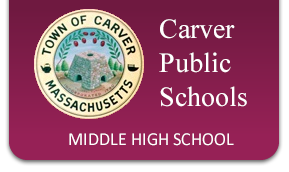Student Registration & Withdrawal
Please note: These forms are available in families home languages. To receive and/or set up an intake appointment to review these translated documents please contact:
Grades 6-12:
Amy Gould, GouldA@carver.org, 508-866-6144
Please click here for a translated guide for the Online Registration process.
دليل مترجم | guía traducida | guia traduzido | 번역된 가이드 m | hướng dẫn dịch | અનુવાદ માર્ગદર્શિકા
Please Note:
- If you do not own a home, but are renting property in Carver, please download and complete the Landlord Residency Affidavit
- Homeless Students:
The Carver Public schools enrollment policies allow students who are deemed homeless to enroll immediately. If the student does not have immediate access to immunization records, the student shall be permitted to enroll under a personal exception. - Student in Foster Care:
The Carver Public schools enrollment policies allow foster care students to enroll immediately if it is in the best interest of the student to leave the school of origin. If the foster care student does not have immediate access to immunization records, the student shall be permitted to enroll under a personal exception.
Carver Middle High School
New Student Registration
Carver Middle High School is happy to welcome you and your family to our school. Please see below for instructions on how to proceed with our new online registration process in Aspen.
Click here for a print version of these instructions
Step 1
Please use this link to set up an Aspen Account:
https://ma-carver.myfollett.
(This will allow you to complete the Online Registration and allow you access to your student’s information once the registration process has been completed).
If you already have an Aspen account, please log in and complete the online registration process for your student that will be transferring to CMHS.If you do not currently have a student enrolled in Carver Public Schools, you must Request an account. Otherwise, you can use the account that you have already created. Note: The email address you enter during your account setup will be your Login ID
Step 2
Once you complete the Account Setup, you will be directed to the Aspen Homepage. Once here you will click the button that says “+Initiate”. This will bring you to the Online Registration Form.
Step 3
Please complete all the sections in this form. You will not be able to move to the next section if you do not complete all of the required fields.
Please complete/upload the following paperwork to the portal:
- Child’s Original Birth Certificate – Must be issued by the town of birth with a raised seal or stamp.
- Free and Reduced Lunch Application (optional)
- Complete Immunization Record
- Recent Physical Exam
- Records Release Form (Available in the Registration Portal)
- Proof of residency- Purchase and Sales Agreement, Utility bill – electric, cable, gas or phone (at least two consecutive months), Rental/Lease Agreement, Landlord Residency Affidavit
○ (**If your child’s healthcare provider has documented the above items on the same form, please upload the same document as needed to be able to proceed in the enrollment process. Students with incomplete health files will not be allowed
to complete the registration.)
Student Withdrawals and Transfers
If your student will be withdrawing from Carver Middle High School you must complete the following withdrawal forms and return them to the Guidance Office. Forms can be emailed to Amy Gould at goulda@carver.org or faxed to (508)866-5639. Forms may also be dropped off once staff returns to the office over the summer. Please call the guidance office at (508)866-6144 before stopping in or email the administrative assistant at goulda@carver.org. Students must return all school property including textbooks, library books, chromebooks with charger, sports uniforms, etc.
Withdrawal and Exit Forms– Grades 9-12