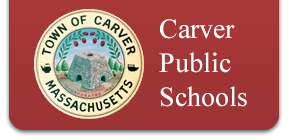Athletics Communications
Parent Guide for ClassTag (2) (1)
We are excited to announce that we are continuing to use the Classtag program for our Athletic communications this fall. We began piloting this platform this past spring in the Athletic Department. The goal in using this program is to provide clear, consistent communication regarding all things for your students in one place, as opposed to having multiple apps for each of your students activities.
There are several important things you need to know about the ClassTag program in order to make it a convenient and successful experience.
- This information / communication system works directly with our Aspen information system and therefore all of your and your students information will be continually updated with the most current information as you inform the school of any changes. Please note: the latest information listed in our Aspen information system will be the contact information that is used to contact you through the Classtag platform. Please take a moment to log into your Aspen parent portal to make sure the information listed for you is current, including your email and mobile phone number. This information can be viewed and updated by completing an updated emergency contact card by following these simple instructions. This step will also ensure that the school has the most up to date information for you and your students: https://carver.org/new-aspen-parent-guardian-annual-updates/
- There are a number of ways you can be contacted through ClassTag and you can select your preferred method of contact; by email, text message, in the app, or you can opt out of communications altogether.If you choose, you can view information for your student’s activities on the Classtag App that you can download on your phone.Note: When logging into Classtag for the first time please select “SIGN IN” and use the email address or phone number listed in for you in your student’s Aspen account. If you need a password, please select “forget password” at the bottom and this will reset your password securely for you to log in.
- At this time students will receive email communications/notifications from their coaches and will be able to communicate with coaches through the ClassTag portal/app but will not have access to the parent information/sports main page that will provide additional resources and notification listings for parents.
It is also important to note that ClassTag is in its beginning stages at the Middle High School level and since it does work together with our Aspen system, you will notice when you log into the platform that you will see ALL of the classes your student is currently enrolled in. We are only using this system for fall sports right now and therefore you will not see any activity in your students’ classrooms or be able to connect with their teachers through this program … yet! 🙂
We look forward to a great season! If you have any questions please reach out to coaches or the Interim Athletic Director.